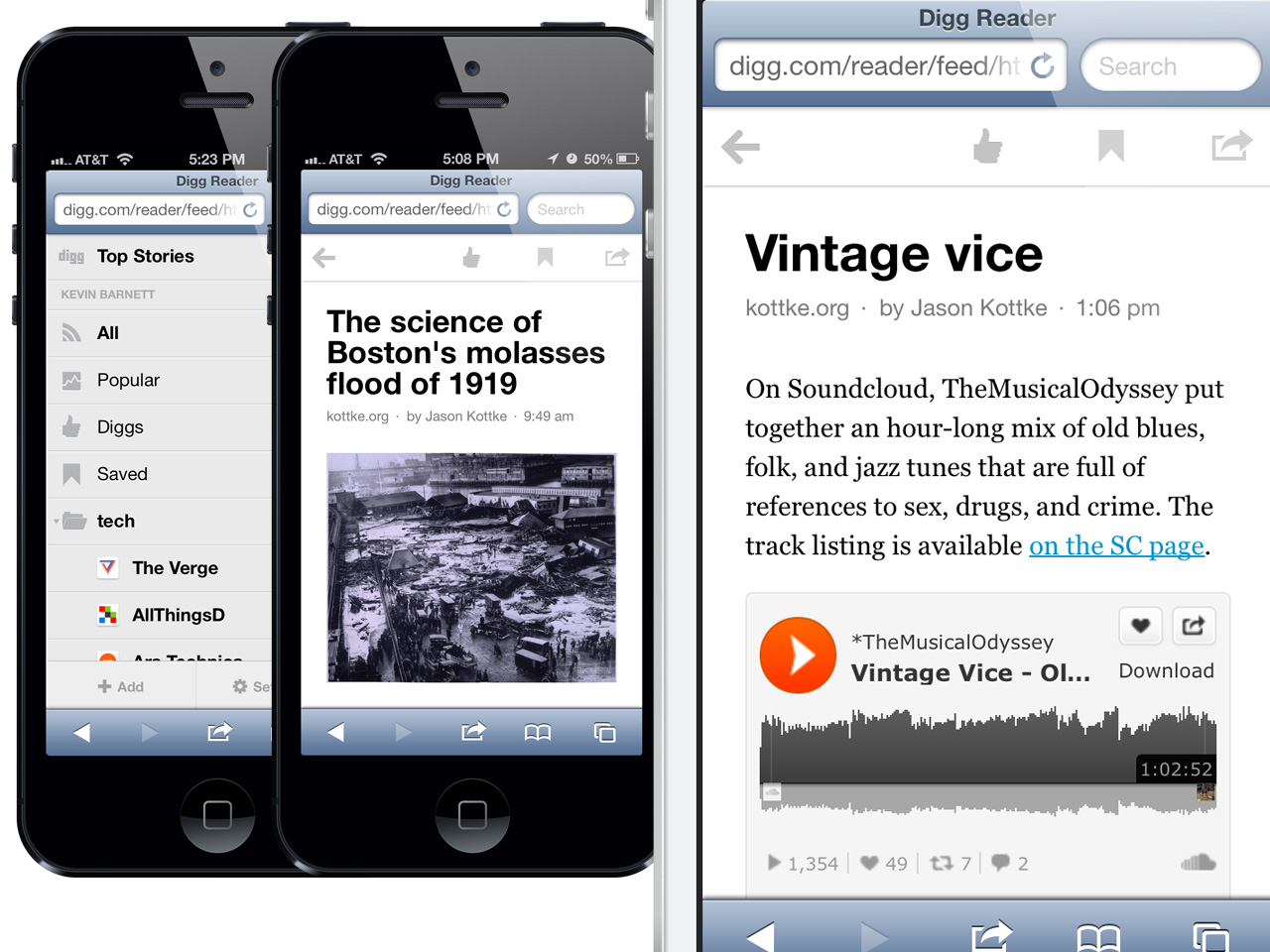When they heard that Google Reader was shutting its doors, the engineers at Digg rushed to create a similar service to keep those abandoned Google Reader users out of the cold. Timing was everything, and Digg had to sacrifice features in order to release its reader by the time Google Reader closed. For this reason, the initial release of Digg Reader was bare bones, featuring a fast and reliable service but no bells and whistles. Today Digg Reader begins to offer a more full-fledged service through its updated iOS app, its new, long-awaited mobile optimized site, and new settings.
Do these new features bring Digg Reader up to par with the leading RSS leader, Feedly? Not exactly. But they will be welcomed by current Digg Reader users. Here’s an overview of what’s new:
Updated iPhone and iPad Apps
The updated iPhone and iPad apps make it easier to scroll through unread stories, manage your feeds and folders, and share items with Readability. Here are the new features coming to Digg Reader:
- Unread only: You can now choose to see only unread items in any of your feeds. Use the pull-dow menu, where you can toggle between All and Unread-only views
- Show only folders with unread items: The iOS app now offers the option to show only folders that contain unread items
- New “Popular” section: The app’s new “Popular” section displays the most popular items from your feeds based on social activity
- Delete feeds and folders: You can now delete feeds and folders directly within the iOS app
- Improved scrolling performance
- Readability support
Digg Reader for Mobile Web
Now, when you visit Digg Reader from your mobile browser you will find a mobile-optimized site that resembles Digg’s iOS app. Digg Reader’s mobile site supports embedded HTML5 media from sites like YouTube and SoundCloud. In the future, Digg plans to add further capabilities like a bookmarklet and storing information to use offline.
New Settings
One noticeable feature absent from Digg Reader’s initial release was unread only. Now in Reader’s Settings you are able to show only feeds and folders with unread items, helping you keep your queue clear and ready for breeze reading.
Digg also reports that its Android app is coming “very, very soon.”
Download the new Digg Reader app here.
Are you still looking for an RSS reader to replace Google Reader? Our guide can help you choose.