 We all got dumped by Google Reader today and, I don’t know about you, but for me it feels a little like someone grabbed my reason to live by the throat and squeezed until the reason was no more. I mean, I could barely face my computer this morning knowing Google Reader wouldn’t greet me with the news. And though it will undoubtedly be hard to move on from a such pleasant relationship, the truth is that Google Reader never really loved us anyway. I say it’s time we stop mourning our loss and begin searching for a new RSS reader that will take care of us in ways Google Reader never did.
We all got dumped by Google Reader today and, I don’t know about you, but for me it feels a little like someone grabbed my reason to live by the throat and squeezed until the reason was no more. I mean, I could barely face my computer this morning knowing Google Reader wouldn’t greet me with the news. And though it will undoubtedly be hard to move on from a such pleasant relationship, the truth is that Google Reader never really loved us anyway. I say it’s time we stop mourning our loss and begin searching for a new RSS reader that will take care of us in ways Google Reader never did.
Just in time to try to sweep us off your feet, Digg’s released a fast and intelligent reader to help take our minds off how much we miss our Google Reader ex. I’ve been testing Digg Reader since I received my invite last week and here I report on the pluses and minuses of being courted by the new kid in town.
The Good
When Digg announced that they’d be hopping on the RSS reader train they promised three things: speed, simplicity, and the ability to import your Google Reader feeds. Digg has made good on all three of these promises with their sturdy but bare-bones first release of Reader.
Super Fast On-Boarding for Google Users
When I connected Digg Reader to my Google account, I think I blinked and missed Digg uploading my feeds, that’s how fast Digg took me in. Granted, I don’t follow the massive quantity of feeds that power users do, but my experience at least was incredibly fast and glitch free. If only all systems were boarded as quickly as Digg Reader; can you imagine how painless it would be to board a plane? I think I’ll write a letter to United.
Intuitive Interface
Just as Digg promised, Reader is extremely easy to use. You’ll find your feeds in the left-hand column. You can browse your recent items in the main reading pane. You can access three setting buttons at the top of the screen. And that’s it. There are no bells and whistles hiding important settings and there are no complicated maneuvers to learn. Like most people’s ideal partner, Digg Reader is simple to get to know.
Handy ‘Popular’ Section
Digg Reader’s ‘Popular’ section will bring you the 1,000 most recent items in your feeds and rank them by their popularity on the internet. This is a great way to keep track of what’s trending and filter out the bullshit your feeds bring you from time to time.
Google Reader Shortcuts
 I truly believe that one of the features former Google Reader users will miss most about their previous partner will be the Google Reader keyboard shortcuts. Luckily, Digg takes a bit of the sting out of your Google Reader breakup by incorporating the same set of shortcuts into their own reader.
I truly believe that one of the features former Google Reader users will miss most about their previous partner will be the Google Reader keyboard shortcuts. Luckily, Digg takes a bit of the sting out of your Google Reader breakup by incorporating the same set of shortcuts into their own reader.
Third-Party Integration
In Settings you can connect your Instapaper, Pocket, or Readability account to Digg. I’d say these third-parties are a good minimum for connectivity options that should have been incorporated into the first version of Digg Reader. Well done.
Share Your Saved Feeds
Perhaps one of the most interesting features Digg Reader offers is the ability to share your public saved feeds with friends. This feature is available in Settings.
The Bad
Like every relationship, time will always reveal something about your partner that turns you off. In my case, I found a few not-so-appealing features in Digg Reader’s looks and functionality:
An Uninspired Look
If Digg removed their logo from the top of the Reader screen, you would hardly be able to tell their product apart from any other RSS reader. Plus, Digg provides only two ways to view your feeds: a list view and an expanded view. Neither offers enticing sneak peaks of your feed items while you browse. It’s obvious Digg Reader appeals to power users who quickly want to scan words rather than the casual reader.
The Focus on Diggs
 Running from the top of the feeds column you’ll find links to “All,” “Popular,” and “Diggs.” This my hang-up: Who really diggs things anymore? Is it necessary that Digg bloat its otherwise lean reader interface with a useless link to my nonexistent Diggs? Come on.
Running from the top of the feeds column you’ll find links to “All,” “Popular,” and “Diggs.” This my hang-up: Who really diggs things anymore? Is it necessary that Digg bloat its otherwise lean reader interface with a useless link to my nonexistent Diggs? Come on.
No Way to Filter for Unread Items
Currently, Digg Reader doesn’t let you filter unread items from your feed, making for quite a cluttered view. Though Digg promises to incorporate this feature soon, it’s a mystery to me why an unread filter wasn’t incorporated in Reader’s first release.
Features to Come
Digg pledges a few nifty features to come, such as:
- Search
- An Android app by the end of July
- Useful ways to rank your feed items, such as by popularity among your social media contacts and article length
- Tags support
- Additional third-party support for sharing and other functionalities, such as Google+, WordPress, and IFTTT integration
- Browser extensions or bookmarklets
Digg Reader is now available to the public, as is Digg Reader’s iOS app.
For you, how does Digg Reader compare to other RSS readers like Feedly? Do you see yourself starting something serious with Digg Reader or do you see your time together as more of a one-night stand?
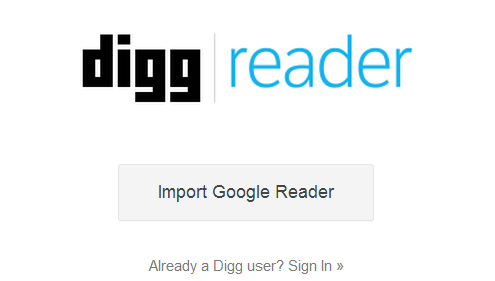



You’re right: no one Diggs things anymore. I guess they want to bring it back.