 Since Google announced the July 1 closing date for Reader, companies have been scrambling to produce alternatives that would draw in the suddenly “homeless” Google Reader users. Feedly, one of the most popular RSS readers, has added functionalities to replace some of the actions users used to be able to do with Google Reader, like hosting feed subscriptions and offering a fully functional IFTTT channel. Digg will soon launch its own freemium-model reader this week, and AOL recently joined the club by releasing their own RSS reader. (Did anyone know AOL was still breathing?) Dozens of smaller tech names are also promoting their services; it’s a mad house out there in the RSS world.
Since Google announced the July 1 closing date for Reader, companies have been scrambling to produce alternatives that would draw in the suddenly “homeless” Google Reader users. Feedly, one of the most popular RSS readers, has added functionalities to replace some of the actions users used to be able to do with Google Reader, like hosting feed subscriptions and offering a fully functional IFTTT channel. Digg will soon launch its own freemium-model reader this week, and AOL recently joined the club by releasing their own RSS reader. (Did anyone know AOL was still breathing?) Dozens of smaller tech names are also promoting their services; it’s a mad house out there in the RSS world.
With so many companies pushing their tickets into your hands, how can you decide which RSS train to ride? I know the decision is a big one, possibly life-changing, so I’ve spent my day playing with various Google Reader alternatives. Then I shoved my findings into this guide so you don’t have to spend hours uploading your Subcriptions.xml file from Google to 100+ sites. Though there is no true replacement for Google Reader, I hope my guide will make it easier for you to choose the service that will work best for you.
Though options are far and wide, I’ve narrowed my selection down to services that offer unique, cross-platform features for free. Here goes!
The Casual Browser: AOL Reader
AOL Reader offers the perfect balance of functionality and settings to make the casual reader feel at home. You can choose between light and dark themes for the interface and can view articles four ways: in text lists, in a card view that highlights articles’ pictures, in a scrolling view that gives you full access to your articles, or in a reading pane similar to that you’d find in your email inbox. The large, color ad on the right side of the screen is a bit more intrusive than other services’ ads, though, and their mobile view looks like a disaster right now. Really, who would use an interface like this? You can’t even read your articles, the feed navigator is so wide:
Hopefully iOS users have it better than those of us using Android. Luckily AOL has suggested that native iOS and Android apps are in the works, along with the ability to export your feeds to OPML, sharing with other AOL Reader users, more third-party integration (hopefully with Pocket?), search capabilities, and notifications.
Pros: Sleek view; intuitive options; an optional sidebar that shows the unread count of articles from each source
Cons: The option to rearrange your folders is buried under Reader Options; to view all articles in a folder, you must click “more” rather than use infinite scrolling; intrusive ads; non-functional mobile site (at least for Android)
Get started with AOL Reader.
The Social Butterfly: FlowReader
One of the features that makes FlowReader stand out that it incorporates Facebook and Twitter streams into your RSS mix. With crisp photo views and no ads FlowReader takes home one of my prizes for most attractive reader (perhaps I’ll send some celebratory cake their way). Expanding articles within FlowReader is a bit confusing, though; unlike on other services, clicking an article’s title on FlowReader opens the article’s native view in a new tab rather than expanding the article’s view within your reader. All in all, though, FlowReader is a functional reader sporting a sleek interface.
Pros: Twitter and Facebook access; ability to post directly to your social media channels within FlowReader, even when you’re not tweeting an article; no ads; useful filters on mobile that let you automatically mark as read articles that contain words you specify
Cons: Few options to adjust your feed views to the look and feel of your liking; no option to display unread article counts; no support for Twitter lists (rather, FlowReader imports your entire stream); counterintuitive commands to expand articles; no integration with Pocket
Get started with FlowReader.
The Power User: NewsBlur
Though it’s possible NewsBlur has one of the fugliest interfaces known to readers, it is the service that offers the most customization, an essential feature for power users. NewsBlur offers its service under a freemium model. As an unpaid user you’ll be able to follow up to 64 feeds and view 10 stories at a time, compared with unlimited feeds and article views for paid users. Premium accounts cost $24/year and may be worth it for users looking to use their reader with a score of other Web services like Evernote, Pocket, and Delicious, and access their reader from any device, as NewsBlur offers mobile apps for iOS, Android, and Windows Phone and browser extensions for Chrome, Firefox, and, surprisingly, Safari. NewsBlur also offers a bookmarklet that allows you to add a site to your feeds or share stories with your NewsBlur friends.
Pros: View articles in their original site format (though some may enjoy this feature, I think it adds to NewsBlur’s revolting look); train NewsBlur to hide the stories you don’t want to see (like any article about Justin Bieber) and highlight stories you especially want to view; ability to share to many Web services, including Twitter, Facebook, and Delicious; run a public “blurblog” where you can share interesting stories with your friends
Cons: Really just one con here: the interface that I can’t stand. The reader pane features articles laid out in native interface, followed by a horizontal box that runs across the bottom of the screen listing the titles of recent articles, as if you couldn’t already see them in the article view pane
Get started with NewsBlur.
For the User Who Needs a Functional RSS Reader Immediately: Netvibes
Netvibes is one of the most customizable RSS readers in terms of how the reader looks; it offers many colors and dozens of themes. Actually, playing around with your reader’s look is kinda like when you used to play around with your AOL homescreen back in the day. (What, you didn’t spend hours viewing various beach and nature wallpapers and picking the perfect “you’ve got mail” personality? I chose Lisa Kudrow.) In addition to serving as an RSS reader, Netvibes is also a social dashboard where you can preview your email, Facebook feed, Twitter stream, and more from one page, and, for paid users, also serves as a social media analytics tool. Wow, does Netvibes do a lot.
Interestingly, besides letting you share through a number of services like Facebook, Pocket, Buffer, and Flipboard, Netvibes also allows you to manually add third-party services not listed on their site. Most importantly, though, Netvibes was the only service I tried today that provided me immediate, seamless integration of my Google feeds. It’s as if Netvibes has known me a very long time. If you’re in a bind and looking for an immediate replacement for Google Reader I’d suggest you onboard your RSS feeds to Netvibes.
Pros: Customizable themes; tons of sharing options, including the ability to share an article as a PDF or manually add a third-party Web service not listed by Netvibes (and let me tell you, there are few that aren’t already listed); functional Web views for Android, iPhone, and iPad
Cons: Though Netvibes gives you plenty of freedom to stylize your reader, they don’t offer you as much flexibility when it comes to displaying your feeds; plus, the bright colors and fancy themes might drive you a little crazy
Get started with Netvibes.
The Follower: Taptu
Taptu’s reader places greater emphasis on their curated collections of feeds rather than allowing you to follow the feeds you’ve curated yourself. Their collections cover many topics, don’t get me wrong, and feature solid sources, but Taptu doesn’t make it easy to add your feeds into their streams and sort feeds by the topics you want. I could only arrange my feeds by opening the “Stream Store” and dragging individual feeds to my streams. This can be cumbersome for those who subscribe to many feeds. For users looking for reading suggestions, however, Taptu is a goldmine for discovering quality news.
Pros: The interface allows you to dive into the content you follow with its bright colors and photo-centric display; you can import your Facebook News Feed as a stream; their mobile app interface is sleek, like Pulse’s
Cons: Though it’s simple to import your Google Reader feeds, organizing them into Taptu’s categories is awkward; you can only share via Twitter, Facebook, LinkedIn, and email
Get started with Taptu.
For the Classic Soul: The Old Reader
The Old Reader was made to recreate an older Google Reader interface, and as far as the look and feel go, The Old Reader is certainly clean and efficient, just like the old Google Reader. The Old Reader keeps it simple with only two view options, list view and full view, and by offering integration with only Pocket and Facebook. You can also use the Old Reader to follow friends and discuss and share posts with them, though I wouldn’t recommend doing this over their mobile interface. The Older Reader wins the prize for the least functional mobile interface, as it takes longer to read your feeds using their interface than it would to visit your feeds’ actual websites. On mobile, each of your feed folders is expanded and you are forced to scroll through a list of every one of your feeds before you can start reading the content of any folder. Too. Much. Scrolling. Seriously, look:
I had to scroll through, maybe, 20 times what you see in this screenshot just to arrive at the first article. My fingers nearly fell off.
Pros: A simple interface for your reading pleasure (on your desktop, that is); find and follow friends
Cons: A mobile view run by no sense of usability
Get started with The Old Reader.
For Those Who Want to Be Part of the Club: Feedly
When Google announced Reader was going down the drain, Feedly was the only robust service with a decent following that seemed capable of taking the RSS reader reins. This was not in vain; Feedly offers one of the most complete packages when it comes to RSS readers. The features built into the service, like a Featured Articles view that highlights articles popular on Google+ and Facebook, close integration with Instapaper, Evernote, and Pocket, and now an IFTTT channel, mean you can do almost anything you want to do with the articles you read on Feedly, almost like you could on Google Reader.
The Pros: Simple, intuitive interface; option to automatically mark articles as read as you scroll; built-in sharing capabilities with social media accounts and Evernote, Delicious, and others; easy ways to organize your feeds; non-intrusive ads; IFTTT channel that allows you to use your Feedly actions as triggers for other actions on the Web
Cons: Compared to other RSS readers, Feedly doesn’t offer the most attractive interface; uninspired mobile app that strives too hard to resemble the Web interface instead of a small-screen reader; glitches that never seem to end (for me, Feedly logs me out on my Web browsers several times each day and, as I use the Android app, randomly reloads my screen in a way that makes it impossible for me to follow the news via my Feedly phone app)
If you haven’t already, get started with Feedly.
Now that you’ve got your Google Reader alternatives straight, it’s time for me to delete some of the 90 reader accounts I created today across the Web. To learn more about downloading your Google Reader data, including the list of feeds you subscribe to, visit this handy page.
Which RSS reader best suits your needs? Is there a reader you like that I didn’t mention? Let me know in the comments.
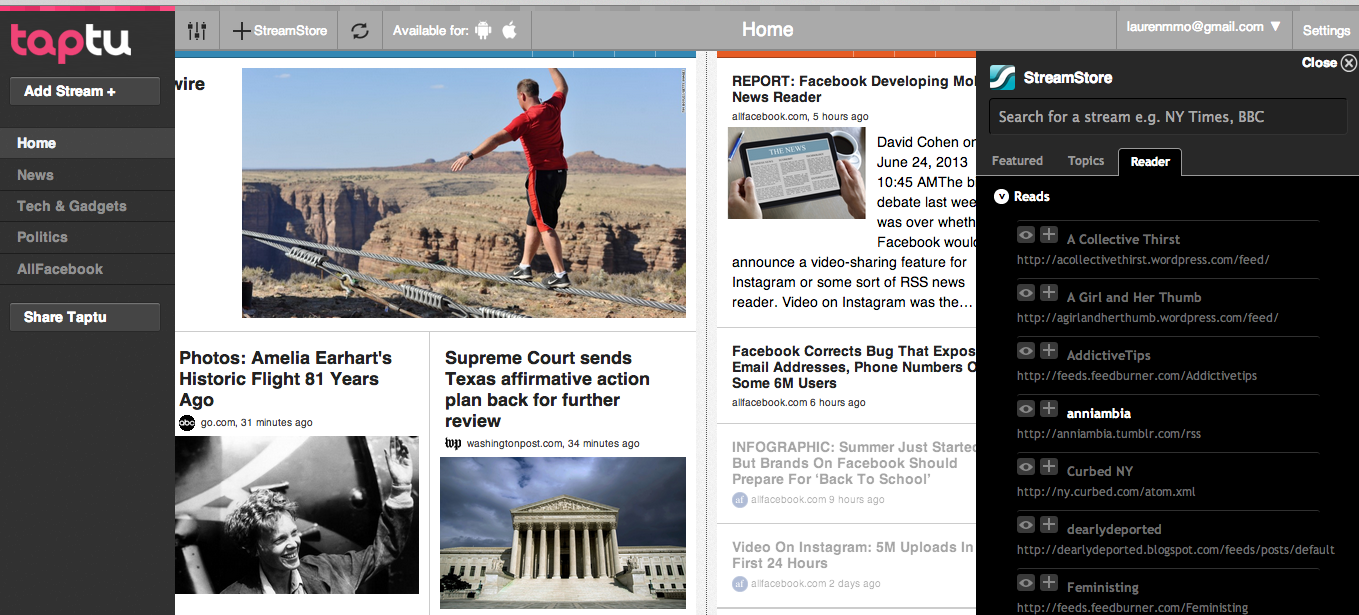











Wow! Really great review. What do you think of Facebook Reader coming soon?
Thanks! I don’t believe Facebook’s Reader will function as a stand-alone way for you to read your feeds, like these do. Rather I think Facebook is aiming to create a way to discover articles users share on Facebook, like a trending articles feed. We’ll have to wait and see!
Feedly!
Good info, but I wound up going low tech. Since most of my feed were driven by Google searches, I just put them on my Google news page.
Comprehensive list — thanks for doing all the homework.