Pinterest wants to make the site more engaging and interesting for you, so in the next few weeks it will be trying out new ways to help you see more of the pins you like, and fewer of those you don’t. Using the new Edit Home Feed button, you can get your feed just the way you want it, via the web or your phone.
Are you looking for interesting new boards to follow? Go to Follow Boards to see new stuff you might like based on the type of stuff you’ve already been pinning. So if you’re into photography or infographics, you can expect to see a lot of design-related stuff. And according to Pinterest, the more you pin, the better these recommendations will get. Or you can go to Unfollow Boards to stop seeing all the stuff you’re just not that into anymore.
You can find out more about personalized pins in the Help Center and check out the updated privacy policy. And if you’re concerned about your privacy with Pinterest tracking your activity, the company also mentioned:
We’re excited to give everyone a more personalized experience, but we also understand if you’re not interested! We support Do Not Track, and you can change your account settings anytime.
Do you think this new Edit button will be a useful Pinterest feature? Are you looking to find interesting new boards to follow or cut down on the noise?
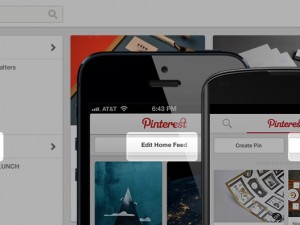




I don’t have this yet either!
I cannot find the Edit Home Feed on my home feed page.
will the new Edit Home Feed option, just appear? Or is it a revision we have to download?