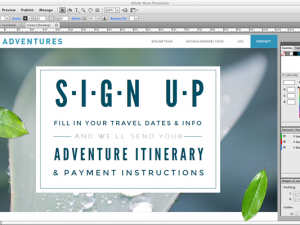More and more sites are taking advantage of the gorgeous long-scrolling features offered by HTML5. One of the most famous examples is The New York Times‘ “Snow Fall” site, which incorporates auto-play videos and other multimedia as readers scroll through long-form articles. Another popular site implementing long-scrolling designs is The Daily Beast. To make it easier to design long-scrolling sites like these, Adobe has updated Muse with better scrolling effects.
Muse CC, part of Adobe’s Creative Cloud suite, is a popular tool for designing websites without hand coding HTML or CSS. Over half a million websites have been created using Adobe Muse.
The latest update to the software includes the following enhancements:
Persistent Navigation Tools for Long-Scrolling Sites
With new persistent navigation tools in Muse you can make long-scrolling sites easier to navigate. Previously, there was no way to use anchor links present in a navigation bar to indicate the section being viewed on a website. When users clicked an anchor link or scrolled to a lower section of the page, it was difficult for them to tell where they were in the site. To eliminate this problem, you can now enable active states for anchor links, meaning they will automatically enter their active states when users scroll to their corresponding sections, your navigation bar remaining in a fixed location. This feature is called persistent navigation.
If you are creating a new file using the latest version of Adobe Muse, active states for anchor links are automatically enabled for your page. If you are editing an older file, however, follow these steps to enable persistent navigation:
- Click “File” -> “Site Properties”
- In the content area, check the box that says “Enable active states for anchor links”
- Click “OK”
After completing these steps, preview your page in your browser and watch our persistent navigation kick in as you scroll.
Improved Scroll Motion Effects
Scrollmotion effects were first released about three months ago and have been popular since. Now you can easily experiment with scroll motion effects using the new Scroll Effects panel. The panel remains open as you work, allowing you to easily view and apply scrollmotion effects to objects on your page.
Smoother Scrollmotion Effects for Smartphones and Tablets
As we increasingly turn to mobile devices as a primary medium for Web browsing, Adobe wants to make sites created in Muse as readable as possible on smartphones and tablets. This update to Muse comes with enhanced coding for iOS devices that creates a smooth scrolling experience for sites viewed on the iPhone and iPad. While the enhanced codes will generate automatically in new sites created in Muse, if you have any existing sites created in Muse make sure to republish them to advantage of the smoother scrolling.
To watch these new features in action, check out this video from Adobe:
Last week Adobe announced major updates to its Creative Cloud apps, including support for multi-page Web design in Edge Reflow and Kuler integration for Edge Code.