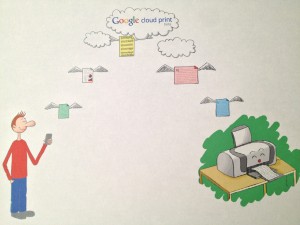If you are not aware there is a free service called Google Cloud Print that allows you use your printer from anywhere on any device. The Cloud Print service works with any Google Chrome browser and applications that are cloud ready which allows you to print to a Cloud Printer. The latest update from Google has taken the service even further by providing a Windows driver and service. By installing a Windows driver and making the Google Cloud Print a Windows service it opens up the ability to print to a Google Cloud Printer from any Windows application and not just web applications.
Google Cloud Print allows you to print to a cloud connected or basic printer from the web, applications, and mobile devices. Some of the newer printers that connect to wireless networks come with built in support for the Google Cloud Print service which allows you to print to it without requiring your computer to be on. You can also setup a normal printer on the cloud by setting the printer up as a cloud printer in Google Chrome on your Windows computer. But for you to be able to print to the printer your computer will need to be on.
Google Cloud Print works by creating a web address that is used to access your printer. So once you have cloud print setup on your Google account and your printer setup you will be able to print to your printer over the web from any device. Google Cloud Print basically gives your printer a web address that you can send print jobs to either directly or through your computer. This service can be very useful in several different situations. Including if you are out of the house and find something on the web you want to print out you can send it to your cloud printer immediately and not wait until you get home. You can also share your Cloud printer with friends or coworkers which allows you to print to someone else’s printer over the web. This may not seem very useful but if you are at a friend’s house and need to print a boarding pass you can if their printer is setup with Google Cloud Print. Or vice versa if your friend is at your house they could print to your printer over the web.
When Google Cloud Print first came out you could only print to a Google Cloud Printer from apps that had the cloud printing option available, which is currently only 12 apps on the different platforms. But the latest update to Google Cloud Print has increased the usability of the service on Windows computers. The latest update installs a Windows driver and adds a Windows Service to your computer. This is a very important update for Windows users because it opens up the Cloud Print capability to any Windows application. Instead of only being able to print from certain applications you can use the Google Cloud Printer like any other Windows printer.
The new Windows printer driver allows you to add a cloud printer to your windows printers and the hope is the cloud printer will work just like a printer connected directly to your computer. Now any application on Windows that you want to print from like Word, Excel, and Adobe Reader will now print to a Cloud Printer. The second part of the update to Google Cloud Print is the Cloud Print service which works with Windows 7, Vista, and Windows XP. The service allows administrators to setup the Cloud Print on older basic printers that are used in enterprise environments. The update is a obvious improvement to anyone who wants to use Cloud Printing on Windows.
If you want to try out Google Cloud Print all you need is a Google account, a printer to connect, Chrome browser, and the Google Cloud Printer software. Once you have everything you can setup the cloud printer right on the Google website. Once you finish the setup you will have an additional printer available to print to called Google Cloud Printer. You can edit the printing settings for the cloud printer inside your Google Chrome browser settings. It is important to remember that the service is in beta so you may experience a few problems when using the Cloud Print service, but Google will continue to update an improve the service to make it better and more reliable. I think the Cloud Print service is a really cool service and can be very helpful for small businesses and anyone who needs to share printers. Google has not indicated that they will release drivers from Mac and Linux, but I would assume those are coming soon. The Google Cloud Print is not a service everyone needs, but if you collaborate with other people and need a way to print to a different location the Cloud Print service makes it easier to print your documents.