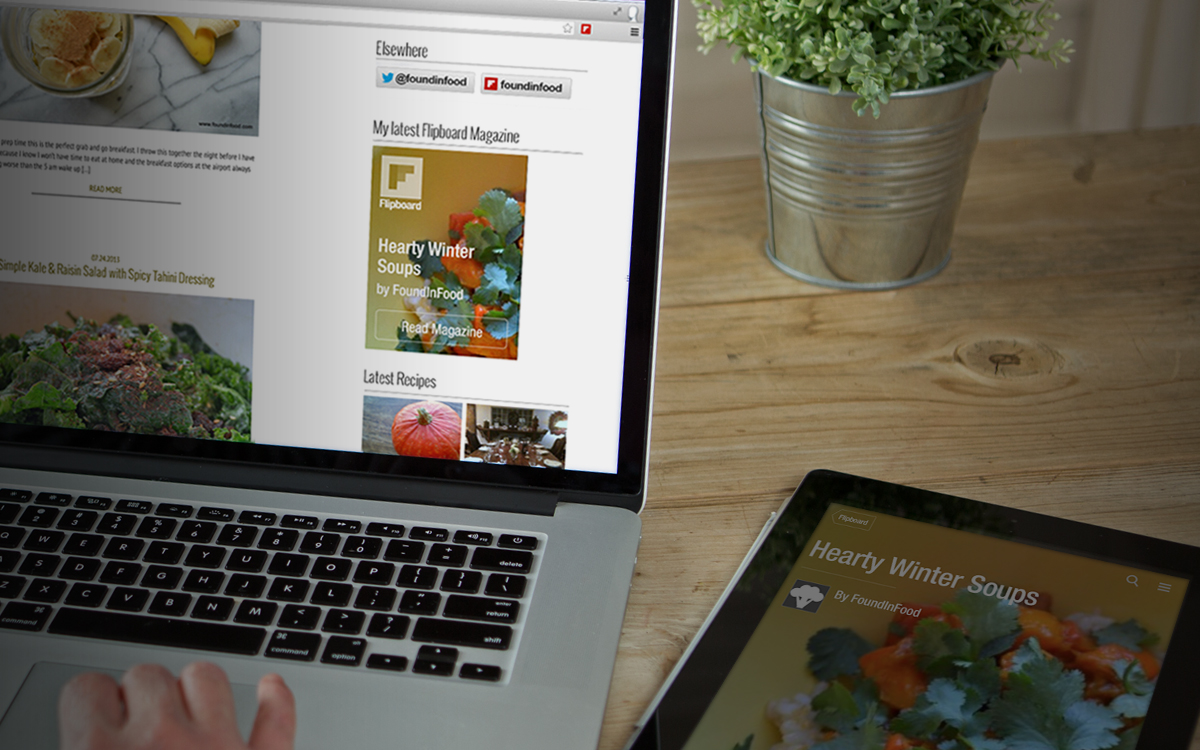Do you read articles on Flipboard? More than six million magazines have been created so far and Flipboard has just released some new widgets and profile badges to help publishers and bloggers promote their Flipboard presence on the web. You can post these visually appealing widgets and badges on your blog where readers can quickly click them to see and subscribe to your magazines. The embedded blocks will also automatically update in appearance as you dynamically add new content to your magazines.
Do you read articles on Flipboard? More than six million magazines have been created so far and Flipboard has just released some new widgets and profile badges to help publishers and bloggers promote their Flipboard presence on the web. You can post these visually appealing widgets and badges on your blog where readers can quickly click them to see and subscribe to your magazines. The embedded blocks will also automatically update in appearance as you dynamically add new content to your magazines.
Profile Badge
To create a profile badge, go to Flipboard’s Web Tools page and enter your username.
DashBurst
Magazine Widgets
You can also link all your magazines to your websites to help grow your audience. Just click one of the boxes below to read and subscribe to any of our featured Flipboard publications about art, design, social media, technology and more!
View my Flipboard Magazine. View my Flipboard Magazine. View my Flipboard Magazine. View my Flipboard Magazine.
View my Flipboard Magazine. View my Flipboard Magazine. View my Flipboard Magazine. View my Flipboard Magazine.
Flipboard appears ready to fully welcome web-based users to its mobile-first network by recently allowing users to edit and browse magazines on the web, along with the new web tools released today. Unlike other familiar one click social network following buttons for Facebook, Twitter and Google+, though, these Flipboard widgets and badges are essentially just fancy links and have no on page functionality on your site (that is you have to send readers to each Flipboard magazine for them to subscribe individually) which leaves publishers with much to be desired still.