Evernote recently announced the release of their long-anticipated reminders feature for Mac, iOS, and Web. Reminders sport the three features most requested by Evernote users: in-app and email alarms, quick note based to-do lists, and the capability to pin notes to the top of your notes list.
Starting today, Evernote reminders are also available for Android. Let’s take a look at what reminders can help us do.
Add a Reminder to a Note
While reminders are accessed in slightly different ways depending on the platform you use to access Evernote, reminders are designed to be easy to use no matter where you use them. You can add a reminder to a note by tapping on the alarm icon located at the top of the note for Mac and Web or at the bottom of the note for iOS and Android. Optionally you can set a date and time for the reminder, which will make the reminder pop up at the time you set in your app. If you choose, Evernote can also send you reminders through email.

Reminders As Notes Makes for a Nice To-Do List
One of the most handy features of Evernote’s reminders is that while every reminder is attached to a note, each also comprises its own note. This means all of your reminders will appear in the new Reminder section at the top of the note list. You can organize this list in any order you like by dragging individual notes. This way, your most important reminders will display at the top of the note list. You can remove reminders by tapping on the check mark or, in iOS, by swiping. Needless to say, as this is Evernote, your reminders will sync seamlessly across all of your devices.

Sharing Reminders: Great for Your Business
Anyone who has access to your Evernote notebook or business notebook can subscribe to be notified when a reminder is due. This is a great way to keep your team informed of group projects and tasks. In Android, you can quickly subscribe to multiple shared notebooks by tapping the more dots at the bottom of your app.

Ideas for How to Use Evernote Reminders
Here are some innovative ideas Evernote has for putting your reminders to work:
- Birthday gifts: You can create a notebook called “gift ideas” and fill it with notes containing your gift ideas for friends and family. Set a reminder for each note one week before the person’s birthday, and you’ll be reminded not only to buy your friend’s present but also what to buy her.
- Project planning: You can use Evernote reminders to prioritize and reschedule completion dates for tasks within ongoing projects. Need to push back the due date for your team’s project proposal? Simply edit the reminder’s date on Evernote.
- Packing: Heading on a trip soon? Create your packing list as a note in Evernote and set a reminder for few hours before your trip. This way you’ll never forget your toothbrush again.
Extras for Android
Besides rolling out reminders for Android users, Evernote has added a few app updates to the mix, including:
- Improved copy and paste in note view
- Corrected photo order in multi-shot camera
- Improved shortcuts functionality
- Improved Japanese support
To learn more about how to use reminders in Evernote, watch these tutorials or, if you’re an Android user, check out this video:
To upgrade your Evernote app, visit the Evernote page for the Mac or Web, and visit the Apple App Store or the Google Play Store.
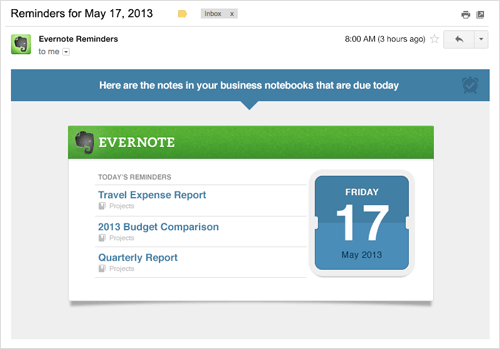




Great article Lauren. Just in case you are looking for a way to to see all your completed reminders, type out reminderDoneTime:* in the search bar. via http://www.technofriends.in/2014/01/28/find-completed-reminders-evernote/