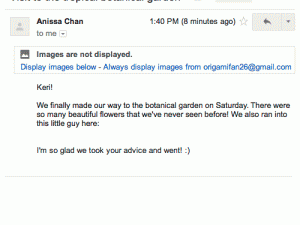Do you ever wish you could open an email and see it fully, with no tricks for getting embedded images to appear?. Google announced today that images will soon display automatically in Gmail on desktop, iOS and Android. No more clicking the “display images below” link or worrying that you’re missing something that didn’t load in your email!
In the past Google encouraged users to display images only from trusted senders. This was because malicious images could be used to compromise your computer or mobile device. Google has improved the way it handles Gmail images, though, to allow all images to display in your email automatically with no risk to you. Instead of serving images directly from their original hosts, Gmail will now serve images through its own proxy servers, checking them for known viruses and malware before they are sent your way. “Similar to existing features like default https access, suspicious activity detection, and free two-step verification, image proxying is another way your email is protected,” writes John Rae-Grant, product manager at Google.
Auto-display images is good news for marketers. In the past, marketers relied on Gmail users to click to view the images in their emails. Now email marketers can send photo-rich emails without worrying as much whether their readers are seeing their messages as they should; all customers who use the desktop and mobile Gmail clients will always see their images.
These changes will begin rolling out to desktops today, and to iOS and Android devices in early 2014. Those who still wish to authorize image display on a per email basis can visit their general Gmail settings tab and click “Ask before displaying external images.”
Are you excited to see images automatically in your emails on Gmail?