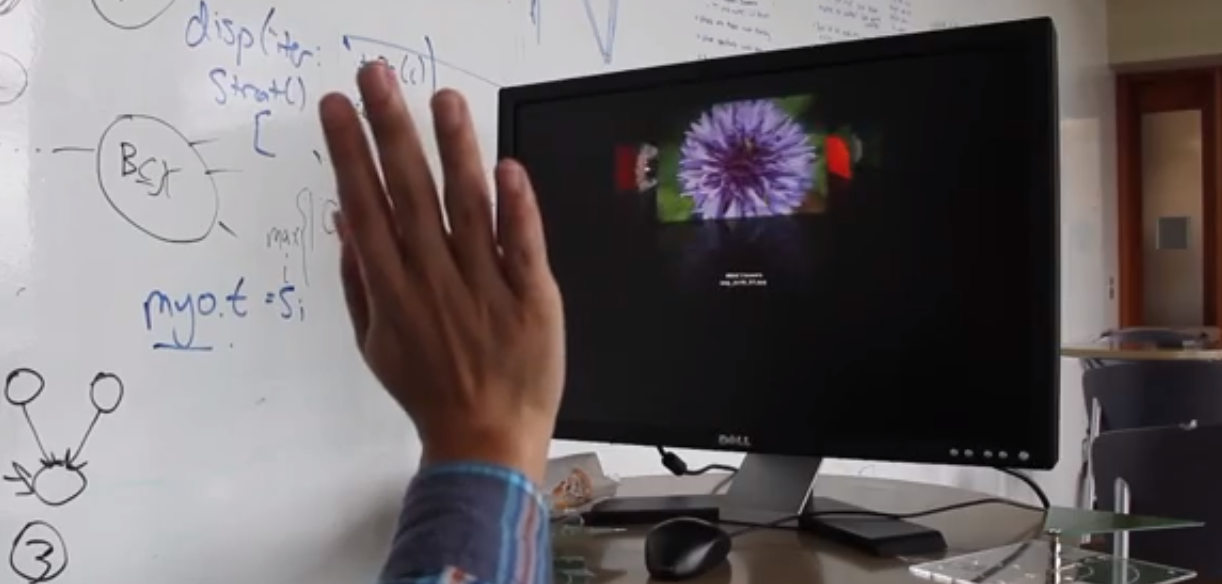A new technology could allow you to use gestures to control appliances and electronics from any room in your home using only Wi-Fi. That’s right: no wristbands, fancy remotes, or cameras, just good, “old-fashioned” Wi-Fi. Called “WiSee” (pronounced “we see”), the system is currently in a functional prototype state.
How WiSee Works
WiSee detects human gestures by reading Doppler shifts in Wi-Fi signals caused by human movement. Created by researchers at the University of Washington, WiSee’s lack of hardware needs such as cameras enables gesture recognition from any room in your home and also makes WiSee the first wireless system that can identify gestures in line-of-sight, non-line-of-sight, and through-the-wall scenarios. The researchers claim an average accuracy of 94% for WiSee’s nine programmed gestures.
For now, WiSee is a stand-alone device that reads signals from your wireless router. In the future, however, routers could be sold with WiSee built in (imagine labels reading, “WiSee enabled”). Any wireless devices in your home such as a phone or laptop can also be used as a signal source.
WiSee’s gesture control will be signaled by a startup sequence of gestures such as making a circle with your arm to control the system before you send the real gesture commands. This startup sequence could also serve as your personal password to protect against unwanted interference from outside your home.
Applications for WiSee
Though WiSee is still only a prototype, the researchers anticipate that in the future we’ll be able to use WiSee to control any sort of electronics in the home, including appliances and televisions. Imagine using programmed gestures to control:
- Music: Raise your hand through the air to raise the volume on the radio
- TV: While washing dishes in the kitchen, change the TV channel by swiping your arm through the air
- Heating and cooling: While sitting on your couch and feeling a bit cold, raise the temperature on your thermostat without leaving your comfortable lounge
- Home lighting: Turn off all the lights in your home with an arm gesture before you fall asleep
To learn more about WiSee and see the system in action, check out WiSee’s demo video:
Once publicly launched, would you install a WiSee system in your home?