 Whenever I want to take on a website development project, I always prefer PSD to HTML conversion as this is one of the most reliable methods of converting designs to HTML. Most of the web developers from across the globe prefer this conversion. By adopting this conversion, you can get an error free and well structured website. However, to do the conversion, one should have adequate coding skills and sufficient knowledge of the technology. You should know that even a small single error can create a big problem and hence, it is extremely crucial to do it accurately.
Whenever I want to take on a website development project, I always prefer PSD to HTML conversion as this is one of the most reliable methods of converting designs to HTML. Most of the web developers from across the globe prefer this conversion. By adopting this conversion, you can get an error free and well structured website. However, to do the conversion, one should have adequate coding skills and sufficient knowledge of the technology. You should know that even a small single error can create a big problem and hence, it is extremely crucial to do it accurately.
If you want to create web portals that are fully functional then they should be well ordered, well structured, properly formatted, error-free and legible codes. However, most of the HTML developers commit lots of HTML mistakes during the conversion from PSD to HTML. The mistakes can be committed due to either lack of experience or through negligence. Let’s see the list of HTML mistakes that are committed frequently which should be avoided during the conversion from PSD to HTML:
- Closing tags in a wrong way: This is one of the most common mistakes which are often committed by the inexperienced HTML developers. The tags should be properly closed otherwise it can have serious impacts on the accessibility and the usability of the website. However, most of the developers forget to close the tags correctly either by closing tags or by putting closing slash to end the particular line. Tags like links, divs and image tag are the few set of tags that should be properly closed.
- Use of special characters: The developers should use the special characters as minimum as possible and it would be best if it is not used at all. This is because search engines cannot read special characters properly.
- Incorrect doctype: This can prove to be a serious mistake and should be therefore avoided. A correct doctype declaration tells the web browser about what type of HTML has been used in the website. This will help the browsers to display the site properly.
- Inline CSS: Don’t use lots of HTML files that include CSS codes into it. It is always advisable to make a separate CSS file and then fetch commands in the HTML document.
- Alt attribute for image tags: During the conversion from PSD to CSS/HTML, you need the Alt attribute for Image (IMG) tags as it properly explains the context of a picture. By this, you can create the online crawler index of the content higher. Correct way of using alt attribute for image tag is < img src = ” profilepic.jpeg ” alt = ” Profile pic of the user ” / >
Therefore, these are the common HTML mistakes committed by HTML developers during the conversion of PSD to XHTML/HTML. If they are not taken care then it would invite some serious troubles. So, I would suggest you to hire an experienced and a reputed service provider for the PSD to HTML conversion.
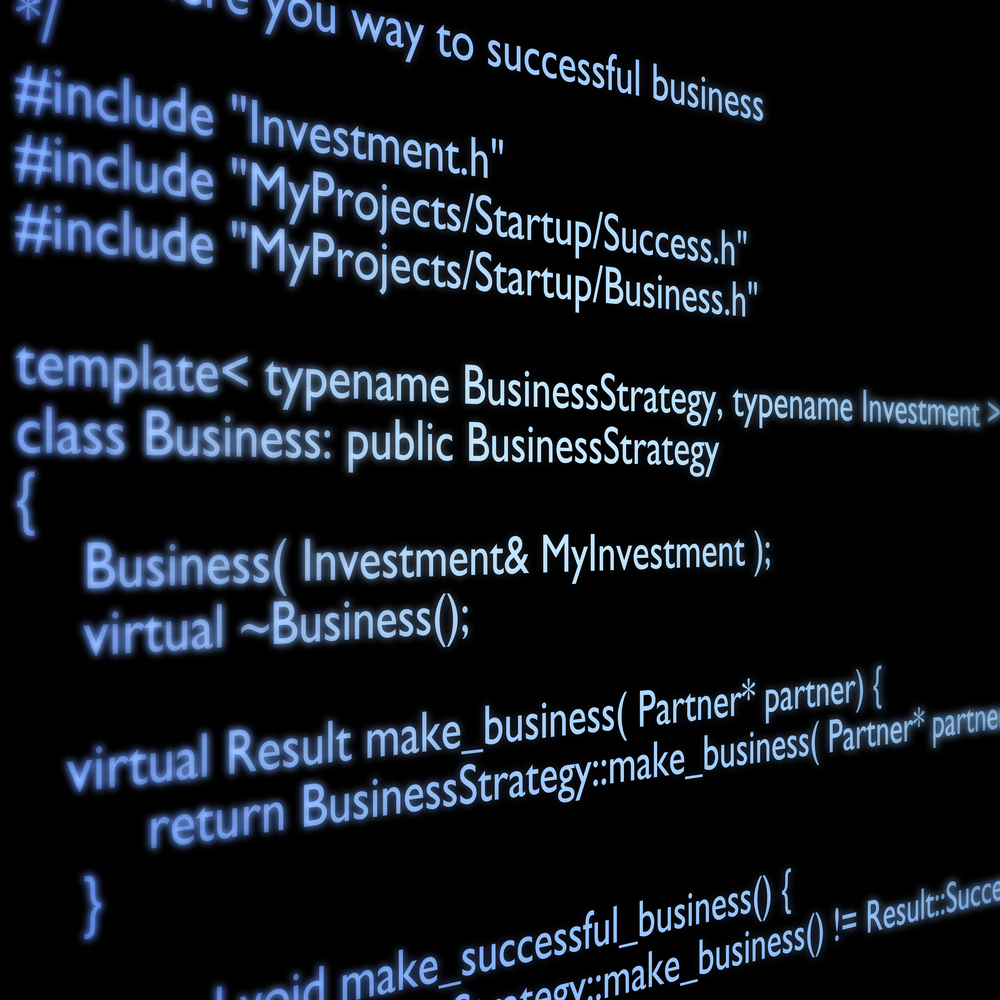


Dear Allyson. Really great article. Can you tell me if “Title” mouse-overs on images works just as well a ALT descriptions? Thanks
Dear Allyson. Really great article. Can you tell me if “Title” mouse-overs on images works just as well a ALT descriptions? Thanks
gimn cara edit blogg supaya bangus.
gimn cara edit blogg supaya bangus.
I like to run my markup through the W3C HTML validator before starting to style it with CSS, incorporate that into your workflow early and you’ll thank yourself later.
http://helgesverre.com
I like to run my markup through the W3C HTML validator before starting to style it with CSS, incorporate that into your workflow early and you’ll thank yourself later.
http://helgesverre.com