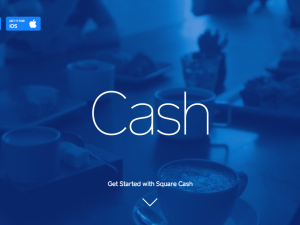This is quite an exciting time in payments processing. After Paypal announced its upcoming QR code scanning technology for checking out at brick and mortar retail stores, Square has publicly launched what may be the simplest way to virtually send money to your peers, Cash. Square initially soft-launched Cash to a limited set of users earlier this year and now, after testing, it is open to the public.
Cash is a service by Square that lets you send anyone money simply by sending an email. Since no sign-up is required and no fees are applied, Cash will be a useful tool when splitting bills with friends for dinner, bowling, taxi rides, gifts and anything else under the sun. Currently the tool is available to users in the U.S.
Sending Money through Cash
Cash was designed with absolute simplicity in mind. Here’s how to transfer your friend money using Cash.
1. Compose a New Email
When the time comes to give someone money, but you don’t have cash or exact change on your, just pull out your phone (or tablet or phablet or netbook or laptop or desktop computer… You get the picture) and compose an email. Make sure to include these four elements:
- To: The person you are sending money to
- CC: cash@square.com to tell Cash to process the payment
- Subject: The amount of money you want to send
- A message for your recipient
2. Link Your Debit Card
Though Cash does not require you to create an account, install an app or anything else, Cash will email you asking for your debit card information the first time you send or receive money. Once you’ve entered your card information, Cash will link your email address to your bank account and you won’t need to submit your information again.
3. Receive Your Confirmation Email
Once your bank information is linked to your email address, Cash will send you a email confirming that your cash has been sent. Likewise, your recipient will receive an email with a link to deposit the cash into his/her account. Square promises that the cash will be deposited within one to two business days.
Optionally, you can also use the Cash app for iOS or Android to send money to friends – whatever works best for you.
A Universal Product to Beat the Competition?
Cash is a direct competitor of the peer-to-peer payments app Venmo, which was recently acquired by the payments processing giant Braintree for $800 million. The fact that Venmo requires users to create accounts, however, and that transferred funds sit in the app until users manually transfer them to their bank accounts, gives Cash a leg up. Transferring money through Venmo might seem more secure considering the app requires a password while Cash allows anyone who gains access to your email account an easy way to help themselves to your money. To prevent fraudulent use, however, Square allows you sign up for SMS alerts each time money is sent from your account through Cash by linking your mobile phone number. Google Wallet, too, is rolling out a feature that allows users to send money over email, though this requires users to use a Gmail client and to pay a 2.9% transaction fee. The fact that Cash works with any email client and is free gives it a huge advantage over Google Wallet.
My guess is that the simplicity of Cash and the trust people seem to have in Square will lend Cash enough credibility to pick up steam among the general public and eventually beat out Venmo and Google Wallet as the P2P payments method of choice.
Download Cash for iOS or Android:
Do you see yourself using Cash to send money to friends? Share your thoughts with us in the comments section!