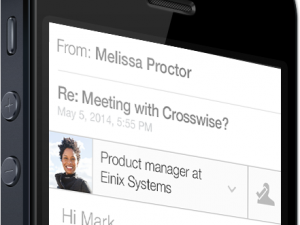Have you ever received an email from someone who could potentially be a great business contact, only you couldn’t tell whether the email was the real deal? With its new product, Intro, released today, LinkedIn is trying to eliminate the confusion of talking to strangers over email so you can connect with more people who are interesting to you.
Have you ever received an email from someone who could potentially be a great business contact, only you couldn’t tell whether the email was the real deal? With its new product, Intro, released today, LinkedIn is trying to eliminate the confusion of talking to strangers over email so you can connect with more people who are interesting to you.
After acquiring Rapportive last year, LinkedIn has been working to release a tool that will help people better connect with their email contacts while on the go. Rapportive built a free browser add-on that allows users to see rich contact profiles within Gmail on their desktops; LinkedIn aimed to bring this capability to mobile devices. As mobile email is on the rise, this tool would be immensely helpful for helping people stay in touch in this mobile world. Rahul Vohra, co-founder of Rapportive, wrote on the LinkedIn blog:
The growth of mobile email is simply staggering. Four years ago, less than 4% of emails were read on mobile. Today, half of all emails are read on a mobile device!
So we set ourselves the challenge: bring the power of LinkedIn, and the technology of Rapportive, straight to the Apple Mail app on your iPhone.”
Using LinkedIn Intro
Intro shows you users’ LinkedIn profiles within your iPhone Mail app, including profile pictures and job titles, so you know who you’re talking to over email. This can be helpful when you receive an email from someone you haven’t officially met yet or when you need an easy way to find background information on an email contact to make your messages more effective.
Here’s a comparison of what what your Mail inbox looks like with and without Intro:
As you can see, the email on the right, which is enhanced by Intro, includes the users’ LinkedIn profile picture along with current and former job titles. Tapping the down arrow on the Intro bar will provide you even more information about the contact, including where he went to school, where he is located, links to his LinkedIn profile and websites and a list of your mutual contacts. Clicking the down arrow on a contact to view more information from LinkedIn will look much like this:
LinkedIn and Apple: Best Buds?
Today’s news comes one day after Apple released its OS X Mavericks as a free downloadable upgrade for Mac users. LinkedIn is highly integrated into Mavericks, including in the Shared Links feature in Safari. There have also been rumors of deep LinkedIn integration into iOS 7. I’ll take the two companies’ recent partnerships as a sign that Apple is looking to move further into the corporate sector and cater its devices to businesses seeking more specialized hardware and software.
Get Intro
Intro is available in English starting today for LinkedIn users worldwide. Intro supports email from Gmail, Google Apps, Yahoo Mail, AOL Mail and iCloud as long as they are viewed within the iOS Mail app. Obtain a download link for Intro here.
This is sure to be a useful feature for iPhone users and hopefully we’ll soon see more profile information made available for emails received on Android devices, too.
For more information on using LinkedIn Intro, check out this demo video:
Have you installed Intro yet? What do you think of the service?