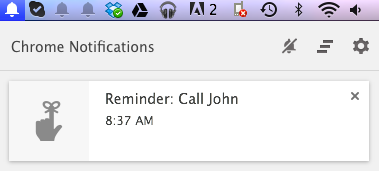Google Now cards have been available for desktop users since January, but until now only people using Chrome Canary have been able to take advantage of them. Starting this week, however, Google is making Google Now notifications available for users of all versions of Chrome on Chrome OS, Mac OS and Windows. This means that no matter whether you use Chrome, Chromium or Chrome Canary you’ll be able to access weather, Google Now reminders, sports scores and traffic updates based on the location of your mobile device right from the alerts button on your desktop Chrome browser.
How to Access Google Now from Your Desktop
To take advantage of Google Now from your desktop Chrome app, make sure you are logged into Chrome under the same account on both your desktop and your mobile device.
Next, manually turn on Google Now notifications in Chrome by visiting chrome://flags/#enable-google-now and selecting “Enabled” under Google Now.
Which Google Now cards do you use?