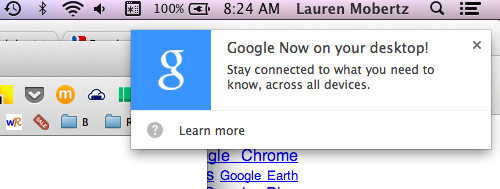Are you a fan of the cards and reminders of Google Now? If you use Google Now on your mobile device you can now start using certain cards including reminders, weather, sports scores and traffic on your desktop, too, as reported by the Google Operating System blog.
Install Google’s ‘Chrome Now’ on Your Mac or PC
To use Google Now on your desktop you’ll first have to install (if you haven’t already) Chrome Canary, a version of Chrome for developers and users who want to test new features before they’re released to the public. Next, sign into Canary using the same login you use on your phone. Now simply visit chrome://flags/#enable-google-now from Canary, and check the box to enable Google Now. Restart Canary so your change will take effect.
If everything worked out, you should see a pop-up notification like the one shown above.
How Google Now for Desktop Works
A subset of your Google Now cards will appear when you click on the Chrome notification icon for Canary in your menu bar (as seen above). Chrome will use the location information from your mobile device to supply you with relevant cards on your desktop. So if your Samsung Galaxy is currently in Beijing, clicking your Canary notification icon on your desktop will display weather and traffic cards for Beijing.
Not seeing location-based information? You might not have Location Reporting turned off on your mobile device.
Edit your Google Now location settings on Android
Edit your Google Now location settings on iOS
Chrome Now will check your mobile location even when Chrome isn’t running in order to provide you the most relevant cards. If you want to prevent Chrome Now from running, just click the Canary notification icon. Next click the gear icon for settings and uncheck the box next to Google Now.
Do you use Google Now for notifications?