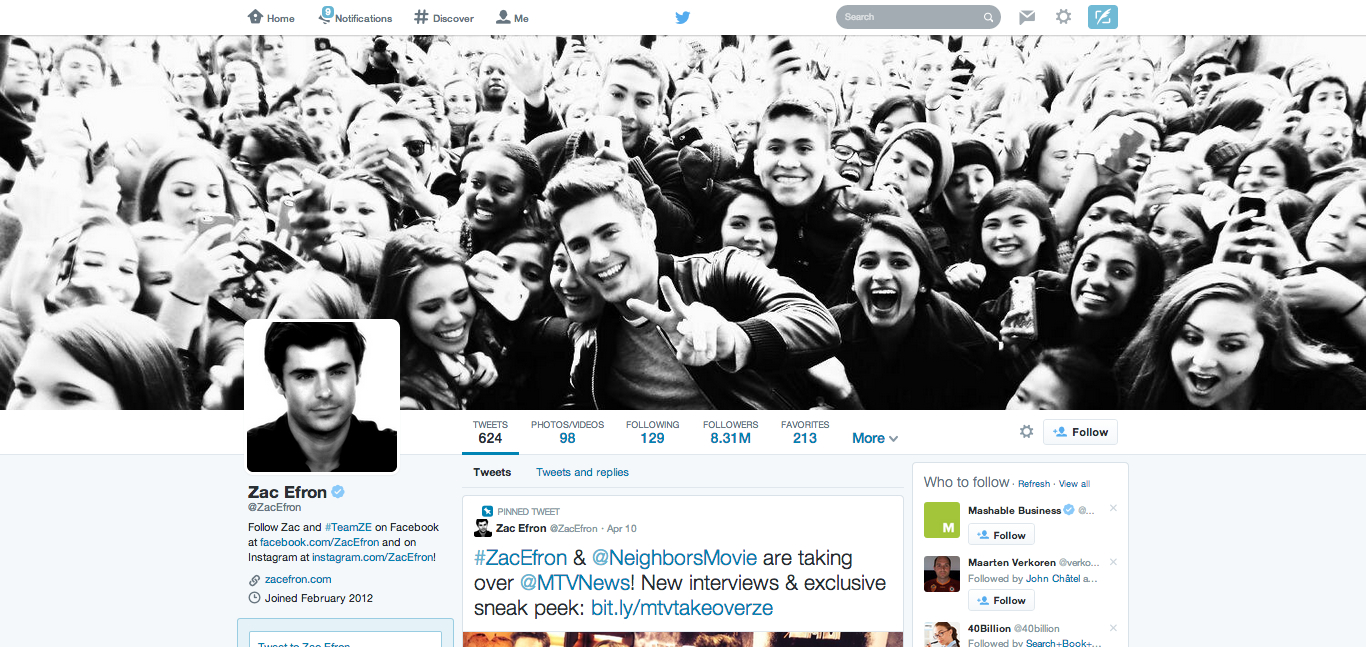Last week Twitter rolled out its new profile design to all users. By now you’ve probably converted to the wild side and installed the new design. Your new profile features a full-width header image, a larger profile picture, pinnable tweets, enlarged engaging tweets and new tweet filters. These changes have given your profile a completely new look, sure: but how can you leverage the redesign to make your profile more appealing to engage other users?
Here are 3 tips for making the most of your new Twitter profile:
1. Header Image: Choose Neutral Colors
The new Twitter profile‘s header image owns a significant amount of real estate. Stretching across the entire width of the page, your header sets the mood for visitors to your profile.
The thing about Twitter’s new header image is that it lies on top of a lot of information, including your profile picture, six tabs and your tweets. This makes your profile look a bit busy. Take advantage of your header image, then, to minimize the business found elsewhere on your profile. Choose calm, neutral colors that complement, instead of distract from, the rest of the content on your profile.
Check out the profiles of Channing Tatum and Zac Efron to see how neutral colors balance out the new profile design:
2. Pin Something Important
Like the pinned posts on Facebook pages, pinned tweets on Twitter remain at the top of your profile, regardless of what you tweet afterward. Make sure any tweet you pin contains information you want all of your followers to see, such as information about an upcoming event or a project you’re working on.
3. Tweet More Visual Content
The new Twitter design places a tab at the top of your profile just for photos and videos you’ve posted. Now photos and videos you tweet will appear in a grid design on their own page, much like the way images appear in a Pinterest board. Make sure to keep this page up-to-date and engaging by posting visually appealing photos and videos often. The way Michelle Obama implements photos and videos on her Twitter profile serves as a great example for the rest of us:
Still not convinced to tweet more visual content? Besides creating an attractive Photos/Videos tab on your profile, tweeting more photos and videos can lead to more engagement: tweets that contain images are 94% more likely to be retweeted!
4. Choose Your Favorites Wisely
The redesigned Twitter profile also includes a new Favorites tab. Clicking this tab will allow users to see a feed of tweets you’ve favorited. As Kevan Lee points out on the Buffer blog, Twitter is positioning favorites as more than just a way to gain social currency on the network. Rather, favorites on Twitter will be seen in their own spotlight. This is a chance for you to showcase customer testimonies regarding your brand.
As Twitter continues to make design changes and add features like multi-image uploading, it’s becoming increasingly important to make the content we tweet as visual as possible. So tweet away: selfies, Vines and more are all welcome!
What have you done with your new Twitter profile design? Share with us in the comments section!