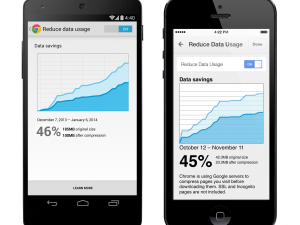Following an earlier update about improvements to Chrome for desktop, Google announced on its Chrome blog today that a number of new features are coming to Chrome for Android and iOS. Along with the new goodies comes a data compression tool that can supposedly decrease the amount of mobile data Chrome consumes by up to 50%. Here’s the lowdown on what’s coming to Chrome for mobile.
Data Compression for Android and iOS
As the mobile Web becomes more popular, our mobile data usage continues to increase. Most of us pay hefty prices to use the internet on our phones and tablets, and paying for more gigabytes of data would be out of the question. So what’s a mobile internet user to do?
Why, enable Chrome’s new data compression and bandwidth management tools, of course! In the latest update to Chrome for mobile, a new setting will allow Chrome to compress data received from the Web. Tested by Chrome Beta users since March, Chrome claims this new feature can significantly reduce Chrome’s data consumption. As an added incentive to use the feature, Chrome’s data compression comes embedded with Safe Browsing technology to help protect users from malicious webpages.
Once you upgrade to the latest version of Chrome for Android or iOS, you can turn the feature on by visiting your browser settings and selecting “Bandwidth management” then “Reduce data usage.” From this menu you can also see how much bandwidth the feature saves you each month.
Is one of the goals of this feature to take a stab at Safari and create more Chrome loyalty among iOS users? Probably.
Translate for iOS
For some time now, Chrome for desktop and Android users have been able to click a simple “Translate” button to translate foreign webpages into their native tongues. Google announces this much-requested feature will be available for Apple fanboys, too, in the latest version of Chrome iOS.
Application Shortcuts on Android
One more new feature is coming specially to Chrome for Android: website shortcuts. Setting up shortcuts to your most-visited websites directly from your homescreen used to be kind of a bitch; in the latest version of Chrome for Android, though, a simple “Add to homescreen” button in the toolbar menu lets you do this easily.
Now here’s something new: when you click website shortcuts on your homescreen, certain sites will open as full-screen apps! Chrome didn’t specify, however, which websites will receive this special treatment.
Ready to upgrade? Download the latest version of Chrome for iOS and Android as they roll out over the next few days: