Are you looking to make your LinkedIn profile more attractive to recruiters?
1. Keywords in your profile
Search engine optimization is a key element of your LinkedIn profile. Add specific keywords aligned with you skills to help highlight potential items employers might be searching for like ‘social media manager’ or ‘website designer.’ Also, scatter the important keywords organically throughout your profile.
2. What do you want to be seen as?
What’s your personal brand about? Are you an expert in social media marketing? Or a freelance writer? Make sure your headline and personal tag accurately depict who you are, as well as aligning your personal brand across your profile and resume.
3. Tell us your story
Everyone loves a good story, what’s yours? How did you get where you are today? Find a way to explain that concisely in a way that makes you look interesting and motivated. Do you have a plan for where you want to get to?
4. Use a professional profile photo
First impressions matter and your cover photo sends a strong message about who you are. Make sure you have a professional looking photo to compliment your profile. Avoid any casual circumstance pictures from a party, wedding or any other group shots for that matter. And the worst thing you can do is have no cover photo at all which screams you don’t care about your profile and professional appearance. And unless you really are a ninja or an actor that portrays some kind of super-hero, avoid any cosplay!
5. Use your personal profile link
While on your LinkedIn profile page, have you ever noticed the web address or URL has some strange characters and looks funny? For example my funny looking LinkedIn URL is:
http://www.linkedin.com/profile/view?id=114891125&trk=tab_pro
Rookies make the mistake of sharing that weird URL, where instead, make sure to use your unique LinkedIn URL when sharing your profile, which includes your name. Everyone has a unique LinkedIn profile link, look for it under your profile photo like this:
http://www.linkedin.com/in/danielzeevi
Using this personal LinkedIn page helps strengthen your personal brand with prospective employers and shows you have some sense of what you’re doing online!
What else are you doing to spiffy up your LinkedIn profile?
Source: social@Ogilvy
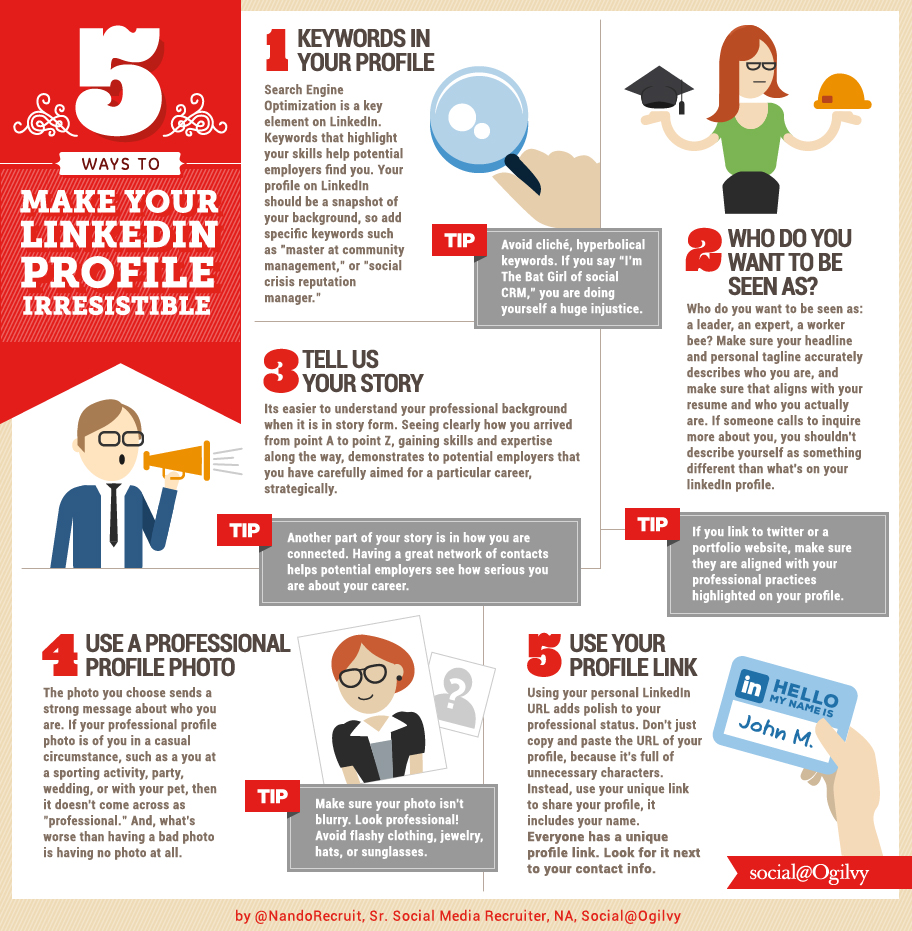



I realize that it is time to change my profile, thanks for the hints.
Sure Richard no problem!
Cool tips!
Linkedin is one of my favorite social networks.
Great Article on LinkedIn, good use of Info-graphics.
Thank you sir!
Excellent! Thanks for the help us improve the way to present our profile!
Hi Daniel
I love the look of your work! Your tips and comments are very catchy! 🙂
I am looking for a web designer at the moment. Would you be interested in quoting the job for me if I provide finer details?
Regards
Megan Keeffe
Owner / MD – Absolutely Flawless Events.
Sure Megan you can contact us at info@dashburst.com 🙂
Gud Article , interesting Info-graphics.
As it happens, I’m updating my profile today. Good commonsense tips to keep in mind – and that infographic is so shareable! Thanks, Daniel.
Great tips
How do you make changes on Linked In without your connections seeing them or getting notification?
go to your Linkedin settings and turn off notifications.
Great tips here. It’s just true: the question is not if should be on LinkedIn, it is simply a fact that you have to be there – also because LinkedIn is growing more and more. Found those 6 advices also good, it’s a bit more compromised: http://brightplaces.com/blog/6-linkedin-mistakes-you-should-never-make/.
Dear Daniel
Thank you for the article!
Please, help me understand one point with my LinkedIn profile.
LinkedIn proposes me “Improve your profile”. And suggests to fill “What’s your current position?”.
At the moment I study at DBA(Doctor of Business Administration) program. What is the best way to reflect that fact – in “current position” or in “education”?
And what to write?
Thank you in advance,
Alexander
You can add your date of starting the program and the expected date of getting the Degree. In case of expected year Linkedin shows it as (expected) in your profile.
Hi everyone,
You can also check out How to write a Killer LinkedIn Profile here http://penxy.com/wiko!
More over you can create this kind of slides with recording through Penxy.com.
Enjoy!
Best,
Huyen