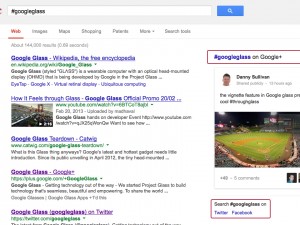In the Google vs. Bing search engine war, Google has long held the top spot but Bing seemed determined to put up a good fight. Along with the Bing-it-on challenge, Bing partnered with Facebook to create a more social search. In response, Google created Google+ and incorporated their social platform into their search results.
To retaliate, Bing added relevant pins from Pinterest onto their Image search. But Google pulled out their big guns when they introduced hashtags as part of their effort to bring more engaged users to the platform. Here’s what you need to know as you kick off your hashtag use on Google’s search engine.
Google Widget Only Supports Their Own Hashtags
The widget that appears on the right side of a user’s screen when they search a hashtag will only show relevant posts from Google+. However, they do link to Twitter and Facebook at the bottom of the scrollable widget to do the same hashtag search on their search engines.
Requirements to Show Up in the Widget
Google will use the posts from Google+ that have been either shared publically or shared with that particular user. The post must have the hashtag searched in the post. Keep in mind Google incorporates their own hashtags that they feel are relevant to the post as well.
Now that you know the basics of hashtag functions on Google+, here’s how you can leverage these concepts for successful marketing:
- Post About News As It’s Happening
Do your best to post about topics and trends while they’re still hot. Don’t wait until their popularity has peaked and they’ve become old news. To know what topics are trending check out Google Trends, Topsy, and Trending Hashtags.
- Do What You Can to Stand Out
Before getting involved in online discussions, browse through popular, relevant hashtags that have already been posted to see how you can distinguish yourself from the crowd. Taking a different perspective or presenting a twist on the typical view can help. Consider posting an eye catching photo or graphic and don’t forget any relevant links!
- Think in Threes
Three is the optimal number of hashtags to attach to a post. Begin with the most relevant one, and then you can choose to add more if you decide to do so.
- Ensure That Your Content is Optimized for Search
When scanning the list of results for a hashtag on Google+, you have the option to see the “best of” the topic. And how do you get the “best of” status? You guessed it: through good search engine optimization.
- When All Else Fails, Experiment!
Some people say that social media users are experiencing hashtag fatigue. In order to evaluate whether hashtags are helping or hindering you should try posting content on a variety of platforms with and without hashtags and see how they do. Don’t get into the habit of just including hashtags, though! In order for hashtags to be effective you need to continually re-evaluate how it is working and what you can do to make it even better.
Knowing about hashtag search on Google and understanding how it works can be instrumental in your marketing success, whether you’re marketing your own personal brand or the brand of your employer. Just follow these simple guidelines, play your cards right, and you could end up with a winning hand!
Image via Search Engine Land
Alicia Lawrence is a content coordinator for WebpageFX. She enjoys helping her clients boost conversions through business development. When not at work, you can find Alicia cooking up a storm in her apple-red kitchen or blogging about SEO strategies.