Whether you’re crunching data for a report or tracking analytics, you certainly don’t want to waste time waiting on files to load or making re-edits because of a lost internet connection. Fortunately Google Drive has just released a new version of Google Sheets that’s faster, supports even larger spreadsheets with a host of new features and, best of all, works offline.
That’s right! In the new version of Google Sheets your offline edits will automatically sync. You should already be set up for offline editing if you’ve edited Docs or Slides offline in the past. If you haven’t, follow these instructions from Google for setting up offline editing in Chrome.
A Better Spreadsheet
The new Sheets updates allow for millions of cells and looks to put some of the old sizing limits at bay. In addition to improved scrolling, loading and calculations, a new feature has been added, called filter views, that allows you to label, save and share specific views of your data sets. This could come in handy when you’re collaborating on a group of Web pages with others.

Need help with a formula? No sweat – Google got your back, bro! No matter if you’re a spreadsheet virgin or a MATLAB-inspired mad scientist with crazy complex functions, it’s now easier than ever to use formulas. In the new version of Sheets, guides will appear as you type along with error highlighting and coloring to help you quickly spot mistakes.

Another improvement is that text now automatically flows into the next empty adjacent cells without the dreaded manual merge:

So if you’re ready to try out the new Sheets, turn it on by clicking the “Try the new Google Sheets” box in your Google Drive settings. All new spreadsheets from then on should work online and off sporting all these new features.
Google notes on the Drive blog that it is still working on adding a small list of missing features, and suggests waiting to upgrade if you rely on any of them.
When’s the last time you took some sheets in Google Drive for a ride?
If you want to save time copying the links from your open tabs into a spreadsheet with just a few clicks, check out our Bookmark My Tabs extension for Chrome:
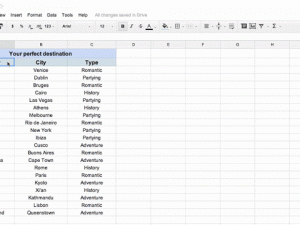



nice work brother