Recently one of my “favourite” Google Chrome extensions got updated and no longer works in its current version. To my dismay, I was forced to update the extension which now leads to a broken Chrome store page. This extension allowed me with the click of a button to save tabs in any window into customizable groups. I found this particularly useful when I had just too many tabs open and needed them saved. Once saved, I could fire up collections of webpages I used daily which, in turn, saved me time. But the extension was limited to only 5 groups of tabs, not quite enough for my geek purposes. Anyways, dang thing doesn’t work anymore, so I set out on a quest for the best new bookmarking extension(s).
For starters, if you are using Google Chrome, then you can save bookmarks using the ‘star’ icon you currently see in on the right-hand side of your address bar. This allows you to save these webpages into different folders for access later. You can then go to any of these folders to open any individually stored bookmark, or even open all bookmarks included within the folder, in a new or incognito window. That’s useful, but it still lacks the bailout feature when you just have too many tabs open. Can we do better?
1 PanicButton

Hide all your tabs at once with one single button that can also restore them immediately. All your bookmarks get saved in a separate folder and afterwards the button turns green and shows you the number of current hidden tabs. Another click then restores all your stored pages. It’s super easy to use, but not optimal for users who might want some more advanced features which include saving all your tabs into different groups.
2 TooManyTabs for Chrome
 Have you ever had over 20+ tabs open at once in Chrome? Welcome to my world! You can’t even see the fav icons of the tabs anymore nor can you see the titles! The TooManyTabs extension gives you a bird’s eye view of all your opened tabs to reduce your table overflow and maintain some sanity. You can suspend tabs for later to reduce memory usage. Instantly search tabs and sort by creation time, domain or title.
Have you ever had over 20+ tabs open at once in Chrome? Welcome to my world! You can’t even see the fav icons of the tabs anymore nor can you see the titles! The TooManyTabs extension gives you a bird’s eye view of all your opened tabs to reduce your table overflow and maintain some sanity. You can suspend tabs for later to reduce memory usage. Instantly search tabs and sort by creation time, domain or title.
3 Awesome New Tab Page
 Enhance your New Tab page with a grid-like (Windows 8 style) customizability and appearance. The extension lets you install useful widgets or portals into different networks and sites.
Enhance your New Tab page with a grid-like (Windows 8 style) customizability and appearance. The extension lets you install useful widgets or portals into different networks and sites.
4 Incredible StartPage – Productive Start…
 A customizable start page for Chrome that lets you easily find your favorite bookmarks and recently closed tabs. You can rearrange your app order, and view bookmarks, apps and ‘most visited websites’ all in one tab. It also comes with a handy note-taking tool that you can synch across multiple computers.
A customizable start page for Chrome that lets you easily find your favorite bookmarks and recently closed tabs. You can rearrange your app order, and view bookmarks, apps and ‘most visited websites’ all in one tab. It also comes with a handy note-taking tool that you can synch across multiple computers.
5 Tab Expose
 This extension lets you quickly manage and navigate your tabs in tiles with ease. With one-click you can browse through thumbnail previews of all the tabs you currently have open to quickly locate pages.
This extension lets you quickly manage and navigate your tabs in tiles with ease. With one-click you can browse through thumbnail previews of all the tabs you currently have open to quickly locate pages.
6 Save my Tabs
 My favorite of the 6 listed, this extension gives you a super clean and easy way to save bookmarks into your native Chrome folders. You can save a bunch of open tabs in any browser to a new or existing folder, plus copy each link to a clipboard – a handy feature for sharing a bunch of open webpages for collaboration. You can then move the saved bookmark folder anywhere on your browser toolbar. It treats the folder like any other bookmark, and then adds the ability to open all of the pages inside with one-click via Chrome’s native right-click option. The only downside compared to my old favorite extension is that the saved folders aren’t accessible directly from the extension (rather the bookmark folder in the toolbar), but it makes it light, and there is no limit since it’s using Google’s inherent file structure. That’s a win for me, plus it reduces the risk of losing my old bookmarks when some shaky 3rd-party Chrome extension passes from this world:)
My favorite of the 6 listed, this extension gives you a super clean and easy way to save bookmarks into your native Chrome folders. You can save a bunch of open tabs in any browser to a new or existing folder, plus copy each link to a clipboard – a handy feature for sharing a bunch of open webpages for collaboration. You can then move the saved bookmark folder anywhere on your browser toolbar. It treats the folder like any other bookmark, and then adds the ability to open all of the pages inside with one-click via Chrome’s native right-click option. The only downside compared to my old favorite extension is that the saved folders aren’t accessible directly from the extension (rather the bookmark folder in the toolbar), but it makes it light, and there is no limit since it’s using Google’s inherent file structure. That’s a win for me, plus it reduces the risk of losing my old bookmarks when some shaky 3rd-party Chrome extension passes from this world:)
What other Chrome extensions do you use to manage tabs or enhance productivity?
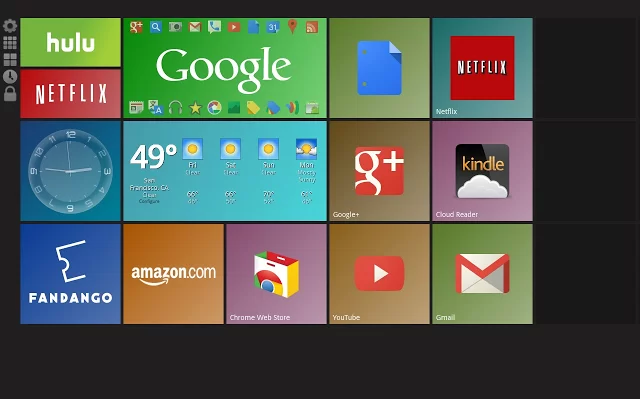


Thanks for sharing these! I use Page Snooze which lets me save a tab for up to 2 weeks. It’s a great way to have the tabs that I want to pop open when I open my browser or when I want to come back to it later.
Alright! I just installed “Awesome New Tab Page” on my torch browser. I’m not a fan of win8, but it’s GUI sure looks good.
I’m not sure how it goes with other chromium browsers, but on torch you can install these extensions in a sec.
Try http://www.Owlink.in. It is a bookmarking tool (Chrome extension) that let’s you bookmark a page and find it later when you are googling for something in that context – your bookmarks appear on the same page as your Google search results. It allows for private lists, so you can see your and your friends bookmarks on the Google Search page, saves you time by not repeating the same work by piggybacking off each others research. #productivity
OneTab does the trick for me.
OneTab is amazing and has changed my life for the better. The only thing I could hope for it is for it to sync across computers. It already has access to everything in Chrome…why not sync via our google account already signed into Chrome?
good artikel i need this http://www.nusafx.com